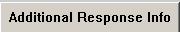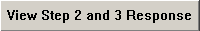Verify Lawful Presence Request/Response
WINDOW OVERVIEW:
This window provides information received from the Federal HUB regarding the Lawful Presence Request made for the Case Person.
See Also:
US Citizenship Immigration
FIELD DESCRIPTIONS:
Case Person Group Box:
Name: This field displays the name of the Case Person.
SSN: This field displays the Social Security Number of the Case Person if it is known.
Sex: This field displays the sex (Male or Female) of the Case Person.
Birth Date: This field displays the date of birth of the Case Person.
Request Information Group Box
Created On: This column displays the date the requested information was requested.
Determined As of: This column displays the effective date of the response information.
Document Type: This column displays the type of document sent for verification.
Alien Nbr: This column displays the Alien Number, if applicable.
I-94 Nbr: This column displays the I-94 Number, if applicable.
SEVIS ID: This column displays the SEVIS ID, if applicable.
Passport Nbr: This column displays the Passport Number, if applicable.
Passport Country: This column displays the country that issued the Passport, if applicable.
Visa Nbr: This column displays the Visa Number, if applicable.
Card Nbr: This column displays the Card Number, if applicable.
Naturalization Nbr: This column displays the Naturalization Number, if applicable.
Citizenship Nbr: This column displays the Citizenship Number, if applicable.
Other Doc Desc: This column displays other document descriptions, if applicable.
Doc Expire Date: This column displays the date the provided documentation expires.
Created By: This column displays the UserID of the worker who created the row. If the Created By information begins with NFO, this indicates the information was created by the system interface.
DHS Case Number: This column displays HUB generated number that identifies the information contained in the row.
Response Information Group Box:
Information in this group box is populated when a row is selected from the Request Information Group Box.
Lawful Presence Verified:
This field indicates the lawful presence (Y or N or Pending) of the case person.
Note: If Pending, Step 2 has been auto invoked.
Qualified Non Citizen: This field displays a Y if the Case Person is a Qualified Non Citizen, an N if not a Qualified Non-Citizen or Pending if the determination is in progress.
Five Year Bar Applicable: This field indicates if the Five Year Bar is applicable to the Case Person.
Five Year Bar Met: If the Five Year Bar is applicable to the Case Person, this field will indicated if the bar has been met or not.
US Citizen: This field indicates if the Case Person is a US Citizen.
ACTION BUTTONS:
G-845 Mailed to SAVE/DHS Date: This field should be completed by the worker with the date the G-845 PDF and requested documents are mailed to SAVE/DHS.

Note: Upon receipt of the requested documents the worker should print the pre-filled form G-845 and mail it with the documentation to the Department of Homeland Security address indicated on the form. Workers should then enter the Sent Date on the Verified Lawful Presence window. This notifies DHS that the information has been mailed.
Error Messages:
Error: Correction Needed - Error Unknown
Action: Close the request on the US Citizenship/Immigration Request window. Double check your document data and correct any errors. Submit to DHS/SAVE Interface.
Error: Unexpected Exception Occurred at the trusted data source.
Action: This means there is a problem at the Department of Homeland Security. Follow the same action steps listed for the previous error.
(09-2014)
NFO3XU1H (35)