

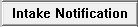



When this button is active, selecting the button will take you to the Intake Rescreen Detail window.
Note: This button becomes active when the Intake needs to be closed and in a Status that requires Assessment (Accept for Initial Assessment, Accept for Out of Home Assessment, APS Investigation, ORG Related Investigation, Accept for Self-Neglect Assessment, Unable to Identify-Accepted, Alternative Response, Accept for Placement Assessment, Accept for DHHS Facility Investigation)