Tie Application to Program Case
WINDOW OVERVIEW:
This window is used to tie the electronic application to the N-FOCUS program case.
- When a new case is added through the Case Registration flow in N-FOCUS, a window will appear, asking "Do you want to tie an electronic application?". Selecting yes will open this window.
- If the person is known to N-FOCUS, select "Tie Program to Application" from the Actions drop down list and this window will open.
Application Group Box:
Number: This
field is blank until the out arrow  is used to select the
electronic application and the information is returned to this window. The electronic application
number will display.
is used to select the
electronic application and the information is returned to this window. The electronic application
number will display.
Form Type: Select the appropriate form from the drop down.
Type: This field displays the type of application. Access Nebraska applications are client submitted. SSA LIS applications are received from the Social Security Administration via an electronic file transfer.
Applicant: This
field is blank until the out arrow  is used to select the
electronic application and the information is returned to this window.
The applicant's
name will display.
is used to select the
electronic application and the information is returned to this window.
The applicant's
name will display.
Program Case Group Box:
Program: This field displays all program cases in the N-FOCUS Master Case, regardless of status.
Assistance: This field displays the assistance code for the program case.
Case Name: This field displays the last name/ first name of the program case name.
Received Date: This field displays the received date of the application.
St: This column displays the status of the program case: pending (PE), active (AC) or closed (CL).
Stat Beg Dte: The status begin date for the program case displays here.
Program ID: This displays the unique program case number for each program case.
Tie Application to Program Case Group Box:
When the electronic application is tied to the N-FOCUS program case, information will display in this box.
Program: This filed displays the program tied to the electronic application.
Assistance: This field displays the assistance code for the program case.
Case Name: This field displays the last name/ first name of the program case name.
Program ID: This displays the unique program case number for each program case.
Reason: This field displays the reason the application is tied to the N-FOCUS program case.
ACTION BUTTONS:

|
The Program Application icon is used to open the electronic application filed by the applicant. |

|
Select this button to flow to the Search Electronic Application window to locate the electronic application submitted by the applicant. |

|
Select the Program button to open the Detail Program Case window for the highlighted program case. |

|
Select the Tie button to tie the paper application to the selected program case. Note: The Tie Application to Program Case Reason pop-up window will display with the suggested Application Reason selected. Select a different Application Reason if appropriate. If N-FOCUS cannot determine an appropriate Application Reason, a message will display instructing the worker to select the appropriate reason from the Application Reason drop-down field. |

|
Select this button to update the reason the electronic application was tied to the program case. |
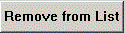
|
Select this button to untie the electronic application from the N-FOCUS program case. |
(9-2012)
NFO63M1H(5 )