Add Person
WINDOW OVERVIEW:
The Add Person window is displayed when the Add Person to Master Case function is selected from the Actions drop down menu on the Detail Master Case window. It is used to add new persons to the Master case.
See also:
How Do I:
FIELD DESCRIPTIONS:
Name Group Box:
First: Enter the first name of the person being added to the Master case.
Middle: Enter the middle name or initial of the person being added to the Master case.
Last: Enter the last name of the person being added to the Master case.
Ext: Enter the name extension (if applicable) of the person being added to the Master case.
Sex: Select the gender of the person from those in the drop down list.
SSN: Enter the Social Security Number of the person being added to the Master case.
Birth Date: Enter the Date of Birth for the person being added to the Master case. Enter as month, day, and year.
Ethnicity: Select the person’s ethnic group from those listed in the drop down list.
Race: Select the person’s race from those listed in the drop down list. More than one may be selected.
ACTION BUTTONS:
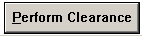
|
Select the Perform Clearance button to save the information that has been currently entered. It will be enabled when all required information has been entered. The Master Case Person Begin Date pop-up window will open. |

|
Select the Cancel button to leave the window and NOT save the information that has been currently entered. |

|
The Help button will always be enabled. Help will display the help information relating to the active task. |
(12-2006)
NFO2281H(9)