The CHARTS Referral Detail window is used to send an automated Child Support Referral. At least one person must be designated as the custodial parent and one as the dependent for a valid referral.
See also:
Charts Referral Detail Actions drop down menu
How Do I:
Referral Mode: The window will display the current status of the window.
Persons Known to Master Case List Box:
This list box displays all persons known to the Master Case including previously selected NCP's. Unborn children are not included since a child support referral is not made for them until after the birth. When a person is highlighted in this box and the appropriate role selected for them, their name will move to the CHARTS Referral List Box.
Last: This column displays the last name of all persons known to the Master case and persons previously referred to CHARTS.
First: This column displays the first name of all persons known to the Master case and persons previously referred to CHARTS.
MI: This column displays the middle initial (if any) of all persons known to the Master case and persons previously referred to CHARTS.
Ext: This column displays any name extension of persons known to the Master case and persons previously referred to CHARTS.
SSN: This column displays the Social Security number for all persons known to the Master case. If available, the SSN will also display for Custodial and Non-custodial parents not in the Master Case.
Sex: This column displays the gender code for all persons known to the Master case.
Birth Date: This column displays date of birth for all persons known to the Master case. If available, the birth date will also display for Custodial and Non-custodial parents not in the Master Case.
![]() : The Case Person icon enables
when the person line is highlighted in the Person Known to Master Case
box. When selected, the Person Detail window for the
highlighted person opens.
: The Case Person icon enables
when the person line is highlighted in the Person Known to Master Case
box. When selected, the Person Detail window for the
highlighted person opens.
Check boxes:
Only one of the following three options can be selected for the dependent.
o DHHS is CP: Select this check box only if the dependent is a State ward and the custodial parent for the dependent is the Department of Health and Human Services.
o Unknown NCP: Select this check box only if the non-custodial parent of the dependent is unknown.
o Dependent is in an Institution: Select this checkbox when the dependent:
No custodial party will be required when this box is checked.
Use these button to connect the person with their correct role in the CHARTS referral.
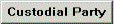
|
The Custodial Party button is enabled when a person highlighted in the Persons Known to Master Case List box could be selected as a custodial parent for the CHARTS referral. |
|
|
The Non-Custodial Party button is enabled when a person highlighted in the Persons Known to Master Case List box could be selected as a non-custodial parent for the CHARTS referral. |
|
|
The Dependent button is enabled when a person highlighted in the Persons Known to Master Case List box could be selected as dependent for the CHARTS referral. |
Add Non-Custodial Party Box
This box is used to
add a Non-Custodial person to the referral. Select
the Search arrow ![]() to open the Add
Person window where information about the non-custodial person is
added. The
address window for a non-custodial person is not mandatory for a CHARTS
referral.
to open the Add
Person window where information about the non-custodial person is
added. The
address window for a non-custodial person is not mandatory for a CHARTS
referral.
CHARTS Referral List Box:
This list box displays the persons included in the CHARTS referral.
Role: This column displays the person's role.
Last: This column displays the person's last name.
First: This column displays the person's first name.
Ext: This column displays the name extension of the person.
SSN: This column displays the person's Social Security number.
BirthDate: This column displays the person's date of birth.
Number: This column displays the person's system assigned Agency Related Person (ARP) number.
o Good Cause Claimed Checkbox: Select this box only when there is a good cause claim for the CHARTS referral. Leave the checkbox blank if there is no good cause claim.
Supplemental Documentation Box: Select the"yes" radio button m if supplementary information will be sent with a CSE-97 form. Select the "No" radio button m if no further information is being sent.
|
|
The Case Person icon enables when the person line is highlighted in the CHARTS Referral List box. When selected, the Person Detail window opens for the highlighted person. |
|
|
The Remove Person from List button is enabled when a person is highlighted in the Referral List Box. It allows the removal of a person who is entered in error. |
|
|
Select the CHARTS Referral Comment/Narrative button to open the CHARTS Referral Comments box where additional information can be added. |
(12-2006)
NFO3EV1H(50)