Detail Office Position
WINDOW OVERVIEW:
The Detail Office Position window displays the details about a particular position including the supervisor's name and if the position has supervisory responsibilities. The position's alerts and assignments can be viewed by choosing the corresponding icons. Persons with appropriate security can add or update this position or remove a staff person from the position by choosing the Actions pull down menu. They can also remove or select a supervisory position under the Actions drop down menu.
See also:
How Do I:
FIELD DESCRIPTIONS:
Position Group Box:
Number: This field displays the randomly assigned position number.
Office: This field displays the office where the position is located.
Class: This field displays the position's classification.
FTE: This field displays the Full Time Equivalent of the position. If adding a new position, enter in this field.
Status: This field displays whether the position is an active or inactive position.
Function: This field displays the function assigned to the position.
Currently Filled by: This field displays the person that currently holds the position. If no one currently holds the position, then “vacant” displays
As of: This field displays the date the person filled the position.
Logon: This field displays the logon ID of the person filling the position.

|
The Supervises button will only be enabled if the selected position has supervisory responsibility. Selecting the Supervises button opens the Position Supervision Details window. |
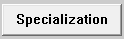
|
The Specialization button is enabled only if the selected position is part of the Universal Caseload. Selecting this button will open the Specialization window. |
|
|
The Staff Person icon opens the Detail Staff Person window for the person filling the position. The icon is not enabled if the position is vacant. |

|
Select the search arrow to open the Search Staff Person window when assigning a new person to the position. |
Supervisor Position Group Box:
Self Supervised Position: A check box indicates this is a self-supervised position.
Name: This field displays the supervisor's name.
Filling Position: This field displays the office position number for the supervisor and the name of the office.
|
|
The Staff Person icon opens the Detail Staff Person window for the supervisor. The icon is not enabled if the position is self supervised or vacant. |
|
|
The Supervisor Position icon opens the Detail Office Position window for the Supervisor Position. |

|
Select the search arrow to open the Search Office Position window when assigning a new person to the position. |
Position Previously Filled by Group Box:
Name: This field displays the name of the person who previously filled this position.
Dates: This field displays the dates the person previously held this position.
|
|
The Staff person icon opens the Detail Staff Person window for the person who previously filled the position. |

|
The Position History button opens the Position History window for a listing of all staff persons who have held this position. The icon is not enabled if there is no history available for the position. |
NFO6031H(20)
(02-2019)