Process Premium Due
WINDOW OVERVIEW:
The Process Premium Due window is used by Central Office to change the TMA or MIWD Premium Due status to Medicaid Active when the client has sent in the premium payment for the budget month.
See Also:
FIELD DESCRIPTIONS:
Message: Person(s) are in premium due status for the following months. Select each premium paid month, to change the status to active.
Month: This box lists all the months the case is in premium due status. Highlight the month(s) to be change to active status.
ACTION BUTTONS:
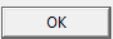
|
Select the OK button to change the status of highlighted months to active. |

|
Select the Cancel button to return to the Detail Program Case window without making a change. |

|
Select the Help button to open window specific help information. |
NFO23K1H
(11-01-04)