Program Case Person History
WINDOW OVERVIEW:
The Program Case Person History window is used to view a summary of information about the program case person. The information is displayed from most current at the top of the list to the oldest history for the person. Be sure to scroll to the right to view the CoPay and Managed Care information.
See Also:
FIELD DESCRIPTIONS:
Person Group Box:
This box displays the name of the person selected on the Detail Program Case window.
Role: This column displays the person’s role in the program case (i.e., participant).
Status: This column displays the person's status in the program case.
Begin Date: This column displays the date (MM-DD-YYYY) the person's status started.
End Date: This column displays the date (MM-DD-YYYY) the person's status ended.
Reason: This column displays the reason for a non-active status.
Assistance: This column displays the assistance code for the person during the time period. Not all programs display an assistance code.
Fund: This column displays the fund code for the person during the time period. Not all programs display a fund code.
Admin: This field displays the fund code for Administrative costs.
CoPay: This column displays the copay indicator for the time period.
Managed Care: This column displays whether the person was in managed care during the time period.
Eligibility Decision Date: This column displays the date that the budget was authorized changing the status to Active.
ACTION BUTTONS:

|
The More Minus button is enabled when additional pages have been viewed. Select the icon to return to the previously viewed page(s). |

|
The More Plus button is enabled when there are more lines of information to be viewed. Select the icon to move to additional pages. |
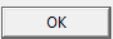
|
Select the OK button to close the window and return to the Detail Program Case window. |

|
Select the Help button to display window specific Help information. |
11-13-06
NFO21E1H