Spend Down Status
WINDOW OVERVIEW:
The Spend Down Status window is used to take two different actions.
A replacement Share of Cost form can be reprinted and either printed locally and given to the client or mailed to the client by the system.
When the excess has been cleared on a spenddown case Central Office changes the case status from spenddown to active.
Steps to send a replacement share of cost form
See Also:
FIELD DESCRIPTIONS:
List of months: This is a list of months the case is in Spend Down status. Select the month to be processed.
Replacement form: Select this button to have a replacement Share of Cost form printed. A popup window will open where the selection is made to print the form locally or have the system mail the form to the client.
Change status: Select this button to change the status of the case from Share of Cost to Active Status when the excess obligation has been met.
ACTION BUTTONS:
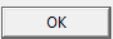
|
Select the OK button to change the spenddown status or issue a replacement form. |

|
Select the Cancel button to close the window without changing the spenddown status or issuing a replacement form. |

|
Select the Help button to display window specific Help information. |
NFO2229H
(10-2004)