Program Case Application Dates
WINDOW OVERVIEW:
The Program Case Application Dates window opens when a Program is selected on the New Programs window and the OK button selected. It is used to record the Application Request date and Application Received date for new program cases.
How do I:
FIELD DESCRIPTIONS:
The dates entered in these two fields may or may not match depending upon the case circumstances.
Application Request Date: Enter the date (MM-DD-YYYY) the family requested this assistance.
Application Received Date: Enter the date (MM-DD-YYYY) the Department received the signed application for assistance.
ACTION BUTTONS:
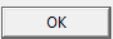
|
Select the OK button to close the window and save the changes. |

|
Select the Cancel button to close the window without saving any changes. |

|
Select the Help button to display window specific Help information. |
NFO27111H(27)
(03-2007)