Case Count
WINDOW OVERVIEW:
The Case Count window is opened by selecting the Case Count button on the List Position Assignment - Program Case window. It is used to view a list of the case assignments for a position. The list is always current as of the time the Case count button is selected, except for Mainframe cases that are closed after the first of the month. These cases display as active until the next month. This is a display only window. No changes can be made.
FIELD DESCRIPTIONS:
Position Group Box:
Position: This field displays the position number.
in: This field displays the office location for the position.
Currently filled by: This field displays the worker currently assigned to the position. The field displays "vacant" if there is no worker assigned.
Total Master Cases: This field displays the total number of Master Cases assigned to the position.
Total Program Cases: This field displays the total number of Program Cases assigned to the position.
Program Case Count List Box:
This is the column on the left side of the window. It displays the number of program cases sorted by type of program.
Program Code: This column displays the Program code for each type of program case assigned to the position.
Total: This column displays the number of cases for each program type.
Program Case Count by program and Status List Box:
This box is on the right side of the window. It displays the status of each program case assigned to the position.
Program: This column displays the Program code for each type of program case assigned to the position.
Status: This column displays the current status of the program case for each program listed.
Total: This column displays the number of cases in each status.
ACTION BUTTON:
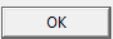
|
Select the OK button to close the window and return to the List Position Assignment - Program Case window. |
11-13-06