Case Detail
WINDOW OVERVIEW:
The Case Detail window displays additional details about a specific program case. It can be used to update assistance and fund code entries for certain types of programs.
The Case Detail window is accessed by selecting the Case Detail  button from the Detail Program Case window.
button from the Detail Program Case window.
See Also:
FIELD DESCRIPTIONS:
Program Information Group Box:
This group box displays the type of program (i.e., FSP, MED) and the Master Case identification number.
Application Received Date: This field displays the date the application for assistance was received. This field may be updated but do so with caution. New rows of status history will be created for the program case and program case persons if this date is backed up.
Assistance: This field displays the assistance type for the program case if available.
Fund: This field displays the fund code for the program case.
Quarterly Report Form Month: This field displays the month/year if the Quarterly Report Form was issued.
ACTION BUTTONS:
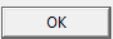
|
Select the OK button to save any changes and return to the Detail Program Case window. |

|
Select the Cancel button to close the window without saving any changes and return to the Detail Program Case window. |

|
Select the Help button to display window specific Help text. |
NFO2226H
(10-19-04)