Detail Program Case
WINDOW OVERVIEW:
The Detail Program Case window displays information regarding a specific program case.
Detail windows that supply additional information about the program case or the program case persons are available from this window via the buttons or options on the drop down menus.
Many actions on Mainframe Program Cases or the Program Case Persons are taken from this window.
See also:
Detail Program Case Action drop down menu
Detail Program Case View drop down menu
Detail Program Case Detail drop down menu
Detail Program Case Goto drop down menu
FIELD DESCRIPTIONS:
The window status of Update, Add or Inquiry will display under the exit icon.
Program Information Group Box:
Program: This field displays the type of program case.
ID: This field displays the unique identification number the system assigned to the Program Case.
Status: This field displays the current status of the program case. The program case status may or may not match the status of each program case person.
Status Begin Date: This field displays the date the current status began.
Master Case ID: This field displays the identification number of the Master Case in which this Program case resides.
Mode: This field displays the mode of the program case.
Program Case Persons List Box:
This list box displays all persons who have been involved with this program case.
Last: This field displays the last name of the person.
First: This field displays the first name of the person.
M: This field displays the middle initial of the person.
Ext: This field displays the name extension of the person.
MMIS #: This field displays the Medicaid Management Information System number assigned to the person.
Note: This number is assigned in a nightly batch process for persons in a medically related program case and may show as “0” for a day. If the person has never been in a medically related program case, they may never be assigned one of these numbers.
Role: This field displays the person's role in the program case.
St: This field displays the status of the person in this program case.
Begin: This field displays the begin date of the current status.
End: This field displays the end date of the current status.
Status Reason: This field displays the reason the person was closed out of the program case.
Assistance: This field displays the assistance category code for the person if available.
Fund: This field displays the fund code for the person.
Admin: This field displays the fund code for Administrative costs.
ACTION BUTTONS:

|
Select the Administrative Roles button to open the Program Case Administrative Roles window for all types of program cases. |

|
Select the Legal Action button to open the Search Legal Actions window for CFS program cases. |

|
Select the Consultation point button to open the Detail Narrative window for CFS program cases. |

|
Select the Relative button to open the List Relative Relationships window. |

|
Select the Case Plan button to open the Detail SDM Case Plan window. |

|
Select the Case Detail button to open the Case Detail window. It displays information about the Application Received Date, Assistance and Fund codes. |
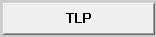
|
Select the Transitional Living Plan (TLP) button to open the List Transitional Living Plan window or the Detail Transitional Living Plan window. |

|
To enable the Program Person button, first highlight the person in the Program Case Person group box. The Program Person Information window will open. It displays information on the Application Request Date, Assistance code, Adult or Child indicator and Living Arrangement. |

|
The Family Relationship Summary icon enables with a person is highlighted in the Program Case Persons list. Click this icon to open the Family Relationship Summary window. |

|
The Case Person button enables when a person is highlighted in the Program Case Persons list. Click this icon to open the Person Detail window. |
NFO2221H(15)
(12-2017)