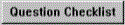
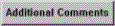
The Detail Payment Determination History window is used to view a history of the payment determinations for the person listed on the Detail Payment Determination window.
Determination Date: This column displays the date the payment determination was completed.
Closed Date: This column displays the date the payment determination ended.
Maintenance Amount: This column displays the amount of Maintenance payment allowed.
Respite Amount: This column displays the amount of Respite payment allowed.
Points Determined: This column displays the number of points determined from the questions checklist.
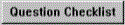
|
The Question Checklist button is enabled when a payment determination line is highlighted. Select the button to open the List Question window used for that payment determination. |
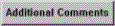
|
The Additional Comments button is enabled when a payment determination line is highlighted. Select the button to open the Payment Determination History Additional Comments window. |
|
|
Select the OK button to close the window and return to the Detail Payment Determination window. |
|
|
Select the OK button to close the window and return to the Detail Payment Determination window. |
|
|
Select the Help button to open help information for this window. |
(08-2005)
NFOAE62H