Employment First Program Information
WINDOW OVERVIEW:
The Employment First Program Information window is used to enter the date the person began participation in the EF program and their participation status. It is mandatory that each work eligible person in an ADC program case has an EF program case.
How Do I:
FIELD DESCRIPTIONS:
Program Start Date: Enter the date the Employment First program starts. This date can be a past, current, or future (current month plus 2) date.
Participation: Select the participation status from the drop down list.
Participation Reason: Select the participation reason from the drop down list. The list will be specific to the selected participation status.
Completed Level of Education: Select the highest level of schooling completed by the participant.
ACTION BUTTONS:
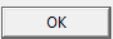
|
Select the OK button to save the information to open the Employment First case. If the EF case cannot be added in the Mainframe the Unable to Add EF Case window open with further instructions. |

|
Select the Cancel button to close the window without saving the date or opening the Employment First case. |
(03-2007)