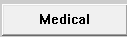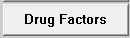Detail Condition
WINDOW OVERVIEW:
This window is used to document medical, psychiatric, behavioral, social and substance use/exposure information for a Case Person..
See Also:
Medical Exam Window
Detail Allergies Window
Detail Immunizations Window
How Do I:
Enter Professional Relationships
FIELD DESCRIPTIONS:
Case Person: The Case Person for whom the information relates.
Condition Questions: Select Yes, No or Not Determined from the drop down list.
Last Answered: The date the condition questions were last answered will display.
ACTION BUTTONS:
Condition Group Box:
Category:
Select the appropriate category for the condition from the drop down list.
Begin Date: The date the condition began.
End Date: The date the condition ended.
Type: Select the appropriate type for the condition from the drop down list. This field will populate based on the item selected in the Category drop down list.
Diagnosed By: This field will indicate who provided the diagnosis.
ACTION BUTTONS:
Condition Type Group Box:
Condition Type: The condition type selected from the Type drop down in the Condition Group Box.
Begin Date: The date the condition type began.
End Date: The date the condition type ended.
Diagnosed By: The provider who gave the diagnosis.
(07-2017)
NFOAV01H (117)